RE:Map provides professional quality mapping and distortion tools.
RE:Map in Action
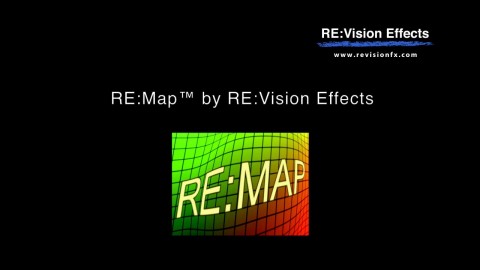
RE:Map Overview
Easily rerender UV maps in post to save 3D rendering time! RE:Map also provides inverse UV mapping and corner pinning.
See what RE:Map can do for you!

Sony Eye Candy
RE:Map UV was used on the face with dripping paint, in order to speed up turnaround time for client changes to animated texture used.
Created by Süperfad. New work for Sony is startlingly beautiful and a surreal homage to its global brand message of “make.believe” and a tribute to the pleasure of eye candy.

Screen Replacement
Bonfire Labs rendered a UV map from a 3D authoring program and used RE:Map to interactively replace the client video in a compositing program. RE:Map provided faster turnaround of alternate versions without having to go back to the 3D system.
RE:Map Features
Texture map in post
Use a UV map rendered from a 3D system to easily clean up or replace texture maps in your compositing program for without having to re-render in your 3D system.
Work in both directions
RE:Map also allows you to use a photo, and a matching 3D object, and create the texture map you need for your 3D render system.
Quality distortion tools
Includes tools for corner pinning and 2D displacement mapping.
Feature Specs
High quality filtering
High quality filtering of images which includes supersampling and mipmapping. Advanced feature to deal with antialiased UV edges and areas where a section of an object crosses another part of the object.
Replace and rerender
Reapply new texture sequences in order to reuse animated UV maps for cool animations and transitions. Adjust, color correct, edit, then reapply your textures for your 3D animated objects without having to rerender in the 3D system.
Iterate Faster
Combine UV maps and textures in post, without having to re-render in your 3D system.
Inverse UV Mapping
Paint or align textures in 2D to match your 3D rendered image and inversely project the image to make a texture map for use in your 3D system or with RE:Map UV
Corner pinning
Maps or inverse maps a perspective plane defined by 4 points (also known as corner pinning).
Displacement mapping
Warps an image with a user-supplied displacement map, using many more options and advanced filtering controls than most other displacement map filters.
Caricature
Ability to take a color image and automatically distort it based on the features for a caricature-like effect.
GPU accelerated
This product is GPU accelerated. Read more.
Learn how to use RE:Map’s features
Instructional videos, and example videos, that help you learn how to get the most of each plug-in's robust features.
Notice: Trying to access array offset on value of type bool in /home/litwino8/dev/wp-content/themes/rfx/includes/template-tags.php on line 427
Notice: Undefined index: pro_hosts in /home/litwino8/dev/wp-content/themes/rfx/includes/template-tags.php on line 433
Warning: count(): Parameter must be an array or an object that implements Countable in /home/litwino8/dev/wp-content/themes/rfx/includes/template-tags.php on line 433
Download
Try RE:Map for Free
RE:Map V3 – OFX Hosts
RE:Map V3 – OFX Hosts
TRIAL DOWNLOAD & LICENSE COMPATIBILITY
When you download a RE:Map or purchase a RE:Map license for Scratch it is compatible with the following:
Fusion Studio
5.2 (and up)
Natron
1 (and up)
Nuke
5.1 (and up)
Scratch
8.6.944 (and up)
Silhouette
6.1.3 (and up)
Purchase RE:Map
License for Scratch
Notice: Undefined index: pro_hosts in /home/litwino8/dev/wp-content/themes/rfx/host-details.php on line 100
Warning: in_array() expects parameter 2 to be array, null given in /home/litwino8/dev/wp-content/themes/rfx/host-details.php on line 100
Notice: Undefined index: pro_hosts in /home/litwino8/dev/wp-content/themes/rfx/host-details.php on line 100
Warning: in_array() expects parameter 2 to be array, null given in /home/litwino8/dev/wp-content/themes/rfx/host-details.php on line 100
License works with
Deprecated: implode(): Passing glue string after array is deprecated. Swap the parameters in /home/litwino8/dev/wp-content/themes/rfx/host-details.php on line 109
After Effects, Fusion Studio, Natron, Nuke, Scratch, and Silhouette.
Notice: Undefined variable: current_host in /home/litwino8/dev/wp-content/themes/rfx/pricing-details.php on line 14
Notice: Undefined offset: 0 in /home/litwino8/dev/wp-content/themes/rfx/includes/template-tags.php on line 444
Notice: Trying to get property 'ID' of non-object in /home/litwino8/dev/wp-content/themes/rfx/includes/template-tags.php on line 444
Warning: in_array() expects parameter 2 to be array, bool given in /home/litwino8/dev/wp-content/themes/rfx/includes/template-tags.php on line 449
We offer several types of licensing options for both our interactive and render-only plug-ins: floating license, non-floating license, and volume license (read the licensing overview for more information). If you are interested in volume licensing or have other questions about these license options, please contact us. All floating licenses require installing our floating license server.
Features, pricing and availability are subject to change without notice.
Interactive license options
Floating Licenses
|
RE:Map v3
Floating License |
PURCHASE FLOATING LICENSE | |
|
RE:Map v3
Floating License |
Upgrade from floating pre-v3 | |
|
RE:Map v3
Floating License |
Upgrade from non-floating v3 to floating | |
|
RE:Map v3
Floating License |
Upgrade from non-floating pre-v3 to floating |
Non-Floating Licenses
| RE:Map v3 | PURCHASE LICENSE | |
| RE:Map v3 | Upgrade from pre-v3 non-floating |
