Lens conversions, projections and stabilization for 360 VR and fisheye footage.
RE:Lens in Action
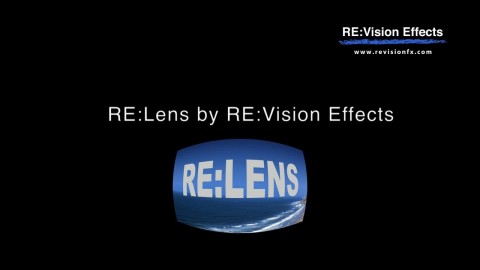
RE:Lens Overview
See what RE:Lens™ can do for you!

RE:Lens’ stabilization overview
RE:Lens 360 VR and fisheye stabilization.
Also view before/example 360 movie.
Feature currently not available for Premiere Pro.

Home View
Short dance reframed/composed and camerawork with RE:Lens.
Camera: Back-Bone modified GoPro with Entapano 280 deg. fisheye lens
Directed by: Peter Litwinowicz
Choreography: a collaboration of Peter Litwinowicz, Lizz Roman and the dancers (Chris Black, Megan Lowe, Rowena Richie)
Music: Daniel Berkman
RE:Lens Features
Single camera 360 video made easy
Shoot with a single camera with a superfish lens and convert the video to LatLong format suitable for use with 360 VR viewers. With the proper lens and camera setup, stitching can often be eliminated from your 360 workflow.
360 VR and fisheye stabilization
RE:Lens' spherical stabilizer reduces shakiness in 360 VR and fisheye footage that regular stabilizers are unable to fix. Simply press "Track" and the footage is analyzed without the need for a complicated workflow.
More uses for superfish high-res imagery
Capture super wide-angle shots with large resolution, then straighten and animate camera rotations and zooms in post, providing greater flexibility when directing the viewer’s attention. Even create two separate virtual views using a single camera!
Feature Specs
Super fisheye to 360 VR
Convert super fisheye to a 360 panoramic VR video in a single step without the need for stitching software.
Stabilization is easy to use!
Simply press "Track" and the footage is analyzed without the need for a complicated workflow. Works directly on your 360 VR and fisheye footage with no need for projection onto cube faces, or managing tracking points manually.
Spherical stabilization
RE:Lens tracks and stabilizes global camera orientations, which is needed when working with 360 VR and fisheye video. Track once and optionally modify the stabilization profile to your liking.
High quality filtering
Option to automatically soften or sharpen adaptively (depending on how the projection squeezed or stretched that section of the image).
GPU accelerated
This product is GPU accelerated, and will use more than one GPU provided they are the fastest GPUs on the machine and are of the exact same type. Read more.
Learn how to use RE:Lens’s features
Instructional videos, and example videos, that help you learn how to get the most of each plug-in's robust features.
Notice: Trying to access array offset on value of type bool in /home/litwino8/dev/wp-content/themes/rfx/includes/template-tags.php on line 427
Notice: Undefined index: pro_hosts in /home/litwino8/dev/wp-content/themes/rfx/includes/template-tags.php on line 433
Warning: count(): Parameter must be an array or an object that implements Countable in /home/litwino8/dev/wp-content/themes/rfx/includes/template-tags.php on line 433
Download
Try RE:Lens for Free
RE:Lens v2 – Final Cut Pro and Motion
RE:Lens v2 – Final Cut Pro and Motion
TRIAL DOWNLOAD & LICENSE COMPATIBILITY
When you download a RE:Lens or purchase a RE:Lens license for Motion it is compatible with the following:
Final Cut Pro
10.4 (and up)
Motion
5.4 (and up)
RE:Lens v1 – Final Cut Pro and Motion
RE:Lens v1 – Final Cut Pro and Motion
TRIAL DOWNLOAD & LICENSE COMPATIBILITY
When you download a RE:Lens or purchase a RE:Lens license for Motion it is compatible with the following:
Final Cut Pro
10.4 (and up)
Motion
5.4 (and up)
Purchase RE:Lens
License for Motion
Notice: Undefined index: pro_hosts in /home/litwino8/dev/wp-content/themes/rfx/host-details.php on line 100
Warning: in_array() expects parameter 2 to be array, null given in /home/litwino8/dev/wp-content/themes/rfx/host-details.php on line 100
Notice: Undefined index: pro_hosts in /home/litwino8/dev/wp-content/themes/rfx/host-details.php on line 100
Warning: in_array() expects parameter 2 to be array, null given in /home/litwino8/dev/wp-content/themes/rfx/host-details.php on line 100
License works with
Deprecated: implode(): Passing glue string after array is deprecated. Swap the parameters in /home/litwino8/dev/wp-content/themes/rfx/host-details.php on line 109
After Effects, DaVinci Resolve, Final Cut Pro, Fusion Studio, HitFilm, Motion, Natron, Nuke, Premiere Pro, Scratch, and Silhouette.
Notice: Undefined variable: current_host in /home/litwino8/dev/wp-content/themes/rfx/pricing-details.php on line 14
Notice: Undefined offset: 0 in /home/litwino8/dev/wp-content/themes/rfx/includes/template-tags.php on line 444
Notice: Trying to get property 'ID' of non-object in /home/litwino8/dev/wp-content/themes/rfx/includes/template-tags.php on line 444
Warning: in_array() expects parameter 2 to be array, bool given in /home/litwino8/dev/wp-content/themes/rfx/includes/template-tags.php on line 449
Additional License Options
We offer several types of licensing options for both our interactive and render-only plug-ins: floating license, non-floating license, and volume license (read the licensing overview for more information). If you are interested in volume licensing or have other questions about these license options, please contact us. All floating licenses require installing our floating license server.
Features, pricing and availability are subject to change without notice.
Interactive license options
Floating Licenses
|
RE:Lens v2
Floating License |
PURCHASE FLOATING LICENSE | |
|
RE:Lens v2
Floating License |
Upgrade from floating pre-v2 | |
|
RE:Lens v2
Floating License |
Upgrade from non-floating v2 to floating | |
|
RE:Lens v2
Floating License |
Upgrade from non-floating pre-v2 to floating |
